Tutorial for Verification and Validation Patterns¶
Ensemble Output Validation (EoV) of Multiscale Migration Prediction Simulations¶
In this tutorial, we showcase the ensemble output validation pattern. It is a pattern that allows users to execute multiple simulations, and perform a streamlined validation procedure across the results of all these simulations.
Our EoV implementation applies a sample testing function on each directory, and prints the outputs to screen. It then uses an aggregation function to combine all outputs into a compound metric.
As an example application of EoV, we developed a validate_flee and a validate_flee_output function in FabFlee, which apply the VVP to sets of forced migration simulaitons. The VVP can be applied to one or more simulations, and supports the use of a single input configuration (or conflict situation in the context of these models), as well as a range of different input configurations.
Throughout the tutorial we use the fabsim command that will give clearer error reporting when you mistype your instruction (if you have set your paths correctly).
Ensemble Validation of a single conflict with multiple instances¶
In this first step, we will demonstrate the use of EoV with a forecast simulation of a conflict in Ethiopia. In the (FabSim3 Home)/plugins/FabFlee/config_files/ethiopia directory we created an ensemble of configurations, where each configuration differs in the way that the conflict (hypothetically) progresses. All these configurations can be found in (FabSim3 Home)/plugins/FabFlee/config_files/ethiopia/SWEEP.
- In general, to execute multiple instances of a single conflict scenario, you'll need to run the
flee_ensemblefunction as follows:
fabsim localhost flee_ensemble:<conflict_name>,simulation_period=<number>
fabsim <remote machine name> flee_ensemble:<conflict_name>,simulation_period=<number>
Note
Any conflict scenario in the (FabSim3 Home)/plugins/FabFlee/config_files run with flee_ensemble should contain a SWEEP directory with different configurations for each instance.
For instance, to execute ensemble simulations for the Ethiopia conflict, simply type:
fabsim localhost flee_ensemble:ethiopia,simulation_period=147
fabsim eagle_vecma flee_ensemble:ethiopia,simulation_period=147
- You can then copy back any results from completed runs using:
fabsim localhost fetch_results
To check the executed output directory, simply run:
cd (FabSim3 Home)/results
ls
In (FabSim3 Home)/results, an output directory for a conflict scenario should be present from previous execution, which is most likely called <conflict name>_localhost_16 or <conflict name>_<remote machine name>_<number> (e.g. ethiopia_localhost_16 or ethiopia_eagle_vecma_4). This conflict output directory should have multiple run directories in RUNS.
- To run validation on these output directories of a single conflict with multiple instances, simply go to the
(FabSim3 Home)/plugin/FabFleedirectory and run:
fabsim localhost validate_flee_output:<conflict name>_localhost_16
fabsim <remote machine name> validate_flee_output:<conflict name>_<remote machine name>_<number of cores used>
For instance, to validate the Ethiopia conflict instance, simply type:
fabsim localhost validate_flee_output:ethiopia_localhost_16
fabsim eagle_vecma validate_flee_output:ethiopia_eagle_vecma_4
You should then see output similar to the picture below:
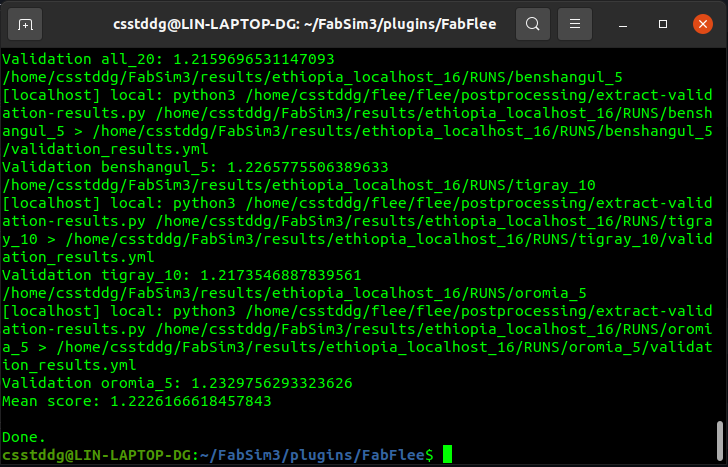
Here, the mean score indicates the averaged relative difference between the camp arrival numbers in the simulation versus those observed by UNHCR. The average is performed across all simulations in the ensemble. A value of 1.0 indicates that the forecast is 50% wrong, while a value of 0.0 indicates that the forecast is entirely correct.
Ensemble Validation of a single conflict instance with replicas¶
Like many other simulation codes out there, Flee is a non-deterministic code which means that results can vary from run to run. To help account for the uncertainty introduced by non-deterministic elements in the code, we can runs multiple identical copies (or replicas) of each individual simulation in our ensemble. Doing so is fairly straightforward, and you can do it as follows:
- To run simulations by specifying multiple replicas, you can use a function in this format:
fabsim localhost flee:<conflict_name>,simulation_period=<number>,replicas=<number>
fabsim <remote machine name> flee:<conflict_name>,simulation_period=<number>,replicas=<number>
For instance, to execute an ensemble simulations for the Mali conflict with two replicase, you can type:
fabsim localhost flee:mali,simulation_period=300,replicas=2
fabsim eagle_vecma flee:mali,simulation_period=300,replicas=2
- Next, copy back any results from completed runs using:
fabsim localhost fetch_results
This will copy the output directory of a conflict instance with multiple replicas to (FabSim3 Home)/results, which are most likely called <conflict name>_localhost_16_replica_<number> or <conflict name>_<remote machine name>_<number>_replica_<number> (e.g. mali_localhost_16_replica_1 or mali_eagle_vecma_4_replica_2).
-
To run an ensemble validation for these replica instances, make a directory with subdirectory
<conflict_name>/RUNSin(FabSim3 Home)/resultsand place replica runs inside. This will provide average over all those replicas for each conflict instance.For instance, there are
mali_localhost_16_replica_1andmali_localhost_16_replica_2output directories, which are placed insidemali/RUNSfor ensemble validation. -
To run validation on these output directories of a single instance with replica instances, simply go to the FabFlee directory and run
fabsim localhost validate_flee_output:<conflict name>
fabsim <remote machine name> validate_flee_output:<results_directory_name>
For instance, to validate your Mali conflict instance run on localhost, simply type
fabsim localhost validate_flee_output:validation_localhost_4
fabsim localhost validate_flee_output:validation_eagle_4
### Ensemble Validation of multiple conflict instances
To execute multiple conflict scenarios, simply run the `validate_flee` function as follows
```sh
fabsim localhost validate_flee
fabsim <remote machine name> validate_flee
(FabSim3 Home)/plugins/FabFlee/config_files/validation/SWEEP containing burundi2015, car2013 and other conflict instances.
After simulations are completed, validation values of these conflict instances are calculated and printed to the terminal screen.